In this hi-tech life, we always need a working internet connection to manage both our professional and personal life. The most comfortable way to access internet everywhere anytime is by buying mobile data recharges but they are very expensive. Another good way to connect to free WiFi if it’s luckily available at your workplace, college or home. But everyone is not that lucky.
Everybody might have many fast WiFi hotspots available in their smartphone’s range, but they don’t have access to those WiFi connections because they are password protected and you don’t have access to them so, you can’t use those WiFi hotspot to access internet in your smartphone or laptop. But, what if you can hack a WiFi?
You pay your neighbor a visit and say: “Hi, I noticed your WiFi has a MAC address of XX:XX:XX:XX:XX:XX. Would you mind if I signed into it, with your permission? I know you pay for Internet access, and I would be willing to (insert how you will ex. Talking about the Mac that is known as the best ever operating system of computing devices, is that really good enough for the hacking purposes. Again we would say that you cannot straightforward go with the Mac and start to hack.
Yes, I am not joking. What if you can hack any WiFi available in your range and crack it’s password to access free and unlimited internet? IMO, if you can learn a way to hack a WiFi network then you can access free internet everywhere. Right?
So, I am telling you the method to hack a secured WiFi network, crack its password and enjoy free internet using it.
Before moving directly to the methods to hack WiFi networks lets first see what type of security and authentication methods are implemented in WiFi networks.
WiFi Security & Encryption Methods
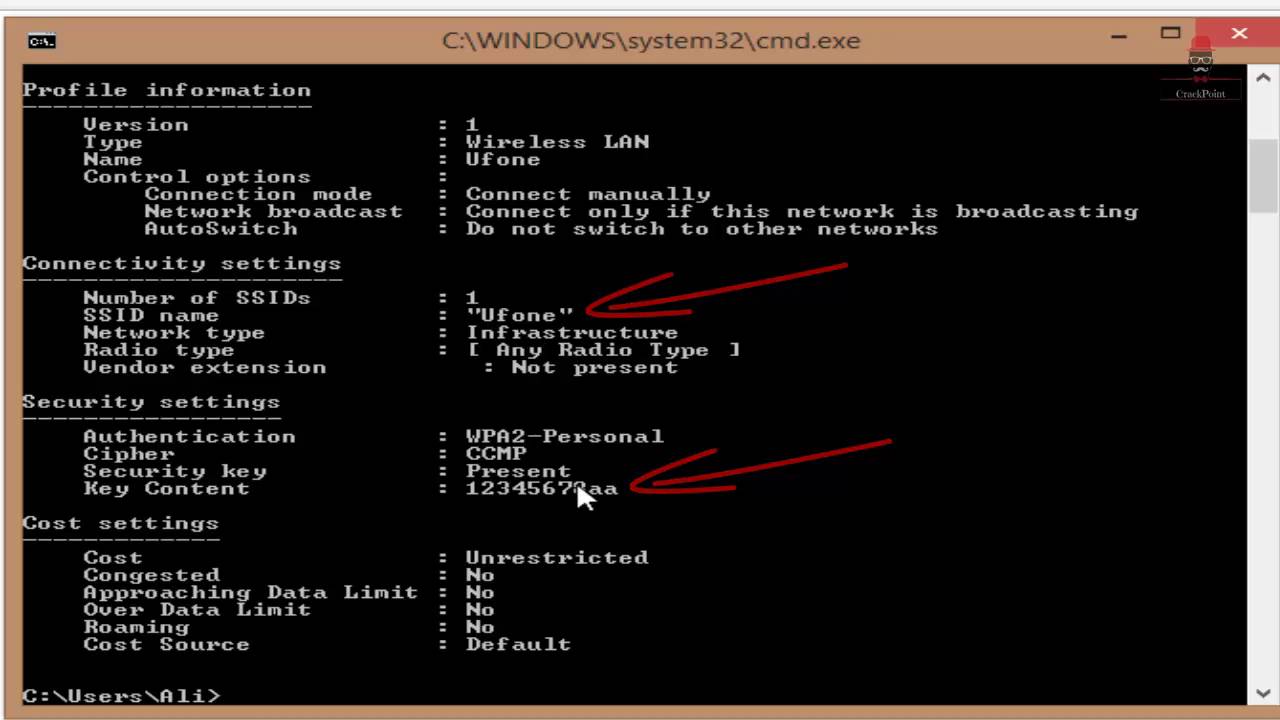
- Open – This is WiFi networks with no authentication. Anyone in the WiFi range can connect his device to the network without any password in enjoy free internet. However, these networks are rarely available and also risky.
- WEP – Wired Equivalent Privacy (WEP) is a security protocol, specified in the IEEE Wireless Fidelity (Wi-Fi) standard, 802.11b, that is designed to provide a wireless local area network (WLAN) with a level of security and privacy comparable to what is usually expected of a wired LAN.
- WPA – WiFi Protected Access (WPA) is improved and more secured security protocol which arrived with lots of improvements in encryption and authentication methods of WEP.
- WPA2 PSK – It is short of Wi-Fi Protected Access 2 – Pre-Shared Key which is the latest and most powerful encryption method used in WiFi networks right now.
Hacking WiFi Networks with WEP, WPA and WPA2 PSK Security
As security features have been improved from WEP to WPA to WPA2 PSK WiFi authentication protocol, so obviously, WEP WiFi networks are very easy to hack compared to WPA and WPA2 PSK Security methods.
Almost every password-protected WiFi networks support both WPA/WPA2 PSK authentication. If somebody is already connected to the network, you can check in his network properties to see what encryption-type is being using by the targeted WiFi network.
But if you want to know encryption-type of WiFi network which is not connected to any device in your reach, you need Ubuntu operating system to do this.
In Ubuntu, you can use nmcli command in terminal which is command-line client for NetworkManager. It will show you security types of nearby Wi-Fi access points. Enter the following command in terminal:
It will show you the output like this:
Using the above methods, you should have known the encryption-type of targeted WiFi network which you want to hack. So, I am gonna show you how to hack WiFi Network for each of WEP, WPA and WPA2 PSK secured WiFi networks.
Requirements for Hacking WiFi Netwoks
My methods require KALI Linux which is especially designed Linux distrbution for penetration testing and ethical hacking. You can download it for free from its official site. Download Kali Linux ISO from its website either install it as separate operating system in your system or you can use Virtual Machine/VMware to directly run KALI Linux inside Windows.
You will also need Aircrack-ng which is a security suite to assess WiFi network security. It focuses on different area of WiFi security: monitoring, attacking, testing and cracking.
Another important requirement is to check if your wireless card is compatible with Aircrack-ng or not. Because if it’s not compatible, you need to have an Aircrack-ng compatible card. Check it directly here: http://www.aircrack-ng.org/doku.php or run aireplay-ng -9 mon0 command inside terminal to view the percentage of injection your card can do.
Hack Wifi On Mac
Install Aircrack-ng using the following command in KALI LINUX
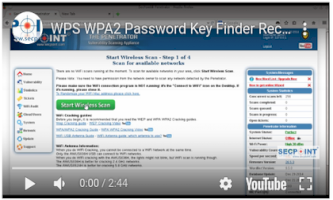
- sudo apt-cache search aircrack-ng (to seach aircrack-ng or any related repositories)
- sudo apt-get install aircrack-ng (to install aircrack-ng repository)
Fulfill only these requirements and you are ready to hack any WiFi network, whether it is a WEP, WPA or WPA2 PSK Wi-Fi.
Steps to hack WiFi Networks
Starting below, I’ll be guiding you step-by-step in hacking a secured WiFi network. You can either scroll down to read each and every WiFi hacking method or can directly jump to the required section below using these links:
There are various methods to hack into WiFi network and crack its password for all the above security-types but I am showing only those methods with which I’ve had success in cracking password of desired WiFi network and hack secured WiFi Access points. So, if you follow these steps correctly, you’ll also be able to hack any WiFi hotspot available in your reach.
How To Hack WEP WiFi Network
In this method, we are going to hack WEP secured WiFi network using packet injection method inside KALI Linux operating system. So, start KALI Linux in your system. Now follow these below steps:
Step 1: Check Wireless Interface
- Open terminal in Kali Linux and enter the command airmon-ng. It will show you what network interface are you using. In my system, I have only one network interface card wlan0, which is my wireless interface card.
- Create a network interface which runs in monitor mode. To do this enter command airmon-ng start wlan0.Make sure to replace wlan0 in command with the interface name that your card have. Here, mon0 has been created.
- Now, you might or might not get the warning appearing in the below screenshot which tells other processes using the network which can create the problem. So, you can kill them using the syntax: kill PID if you know those processes are not important for you at the moment.
Step 2: Scan available WEP WiFi networks
- Now, enter the command airodump-ng mon0 to scan & list down all the available WiFi networks using created monitor interface (mon0). It can take time to all the available WiFi networks in range.
- Once the process is done,all the available WiFi access points will appear with their important details: BSSID (WiFi Access Point MAC Address), PWR (Signal strength value; the lower, the better), CH (Channel for WiFi), ENC (Encryption type), AUTH, ESSID (Name of WiFi)
- Select the WiFi network with WEP Encryption (ENC) and lowest PWR value.
Step 3: Attack the selected WEP WiFi Network
- Open another terminal concurrently and enter command: aidodump-ng -c 1 -w bell –bssid 64:0F:28:6B:A9:B1 mon0. Here, -c 1 indicates channel number which is 1, -w bell is to write data in file “bell”, –bssid 64:0F:28:6B:A9:B1 is MAC address for my selected WiFi access point and mon0 is monitor interface that was created above. Hit Enter and it will start sending packets (visible in #Data) to the WiFi
- The speed of sending data is very slow but you need to escalate it by attacking the WEP WiFi network. First enter the command airplay-ng -1 0 -a 64:0F:28:6B:A9:B1 mon0 to perform fake authentication (-1 in command) to the network.
- Now we will perform ARP REPLAY Attack to the WiFi network to climb the data to the network at enormous rate. Useairplay-ng -3 -b 64:0F:28:6B:A9:B1 mon0, where -3 is for ARP REPLAY attack. Hit enter and the command will start doing attack to WEP WiFi Access point and you can see the #Data value increasing at enormously fast rate.
- In below screenshot the bell-01.cap is the file where data is being stored that we will use to crack the password of this WEP WiFi network once we have enough data (recommended #Data value should be over 35,000).
- Once you have enough data in the file bell-01.cap, run the command aircrack-ng bell-01.cap. It will test all the data values available in key file and automatically show you the key it found by testing data in file.
- You can see in above screenshot that we have successfully cracked the password of targeted WEP WiFi network
- The key found will not be in those text or alphanumeric format that the WiFi owner has created. It will be in hex format but work just fine.
- Now, to use this key, firstly start the processes you have killed in Step 1 above using the command I have used below.
- Finally enter the cracked key 61:32:58:94:98 (without colon) as the password of targeted WEP WiFi Network and it will be connected.
Steps to Hack WPA/WPA2 Secured WiFi Network
Hacking into WPA/WPA2 WiFi Network is very tough, time & resource consuming. The technique used to crack WPA/WPA2 WiFi password is 4-way handshake for which there is a requirement to have at least one device connected to the network.
In WPA/WPA2 security method, the allowed password can have both large and small alphabets, numbers and symbols. And, allowed size of password is 64 characters. On a rough guess, if we consider password to be only 8 characters long and eliminate the use of symbols even then if you want to crack WPA or WPA2 WiFi password, using the brute force method the password combinations will be: 826+26+10=62 which is equals to:
- 98079714615416886934934209737619787751599303819750539264
So, even in fastest computer you can manage to use, it’s going to take hours.
Aircrack-ng have all the tools required to crack into WPA/WPA2 PSK WiFi network. It can perform 4-way handshake by disconnecting/connecting the connected device and capturing WPA handshake. It can perform brute-force attack but you can’t hope to crack the password if you have wordlist/dictionary for the password (which is already too big in size) with password inside it. I hate to tell you this but yes, doing it on your own can take forever.
However, there is a tricky way to crack WPA/WPA2 WiFi Password quickly which only requires you to be a bit lucky. The tool is fluxion. Fluxion use same 4-way handshake technique to crack secured WPA/WPA2 WiFi access points password but it doesn’t require you to have dictionary or perform brute force attack. So yes, it’s going to minimize your time to hack WPA or WPA2 WiFi networks password multiple folds.
Instead of doing this, it performs a little bit of phishing where the already connected user is asked to enter password of WiFi network again for security reason and when the user enter the password, first the handshake is checked with the earlier captured handshake of the device, if handshake is correct that means the password entered by user is correct. Once it is successful, Fluxion returns the key required to authenticate the network.
Steps to crack WPA/WPA2 WiFi Password using Fluxion
- Scan the networks.
- Capture a handshake (can’t be used without a valid handshake, it’s necessary to verify the password)
- Use WEB Interface *
- Launch a FakeAP instance to imitate the original access point
- Spawns a MDK3 process, which deauthenticates all users connected to the target network, so they can be lured to connect to the FakeAP and enter the WPA password.
- A fake DNS server is launched in order to capture all DNS requests and redirect them to the host running the script
- A captive portal is launched in order to serve a page, which prompts the user to enter their WPA password
- Each submitted password is verified by the handshake captured earlier
- The attack will automatically terminate, as soon as a correct password is submitted
I can understand that not all readers will be able to implement the method after reading such summarized version on hacking WPA/WPA2 PSK WiFi Network. So, below is the video tutorial on cracking WPA2 WiFi Access Point password using Fluxion.
https://youtu.be/4XLUVfoJqo8
Comments below if you face any problem in hacking WEP, WPA and WPA2 PSK WiFi Networks using the above methods.
Must Read –How To Hack a Website using SQL Injection
“Hey, can I have your Wifi password?”
“Yea sure, it’s… umm…”
Sound familiar?
Well, if you are like me and often invite your friends over, you know that the very first thing they’ll ask isn’t where the bathroom is, but for the Wifi password. Sometimes, you just have so many passwords to remember that there is simply no more space in your mind for your Wifi password. Usually, the password can be found on your Wifi router, but that often requires digging into that dusty hidden corner to find the device.
Well, guess what? Today, I am going to show you two ways to find the Wifi password on your Mac without crawling under your desk to look for the router.
Note: this guide is for Mac users. If you are on a PC, see how to view saved Wi-Fi password on Windows 10. Some screenshots below are blurred for the purpose of privacy.
Method 1: Keychain Access on Mac
Keychain Access is a macOS app that stores all your passwords so that you don’t have to remember them. If you know your Mac’s administrator password, then you can view your Wifi password, which is automatically stored in Keychain.
Step 1: Launch Keychain.
First, open the Keychain app. You can launch it through SpotlightSearch.
Step 2: Go to Passwords.
Click on System, and then click on Passwords under Categories.
Locate the name of the network you want to access and open it.
Step 3: Click Show Password.
Step 4: Authenticate.
You’ll be prompted for authentication. Simply fill in your Username and Password.
If you’re not sure what your Username is, you can locate it by clicking on the Apple icon on the top-left of your screen.
Step 5: View and Show Password.
Your password can be viewed in the box beside the “Show Password” button.
Method 2: Terminal on Mac
Terminal is a built-in app on your Mac that allows you to control your Mac using command prompts. This method is for those of you who prefer a direct solution and know the exact name of the Wifi network in question.
Step 1: Launch Terminal.
First, launch Terminal using Spotlight Search.
Step 2: Type Command.
Key in the following command:
security find-generic-password -ga WIFI NAME | grep “password:”
Replace the WIFI NAME section with the exact name of the network you want the password for.
Step 3: Authenticate.
Once you have entered the command correctly, you will be prompted to key in your Username and Password.
As mentioned before, if you are not sure what your Username is, simply click on the Apple icon on the top-left corner of your screen.
Step 4: Password is shown.
After you have authenticated, your password will be shown just below the command you have previously entered.

Now, you no longer have to take that long walk to the router.
Hint: Use a Password Manager
If you find yourself forgetting your Wifi password all the time, and even the above two methods are a hassle, here’s a recommendation:
Use a third-party Mac password manager!
Third-party password management apps remember your passwords for you so that you don’t have to. It’s like Keychain, but some password applications offer additional features you won’t find in Keychain. One such app is 1Password (review).
With 1Password, you literally just need one master password. All other passwords are stored within it.
1Password has multiple features that are very useful including Sidebar, 1Password mini, Vaults, and more. Descriptions for each of these features are shown in the images below.
That’s all! I hope you’ve found this article helpful.
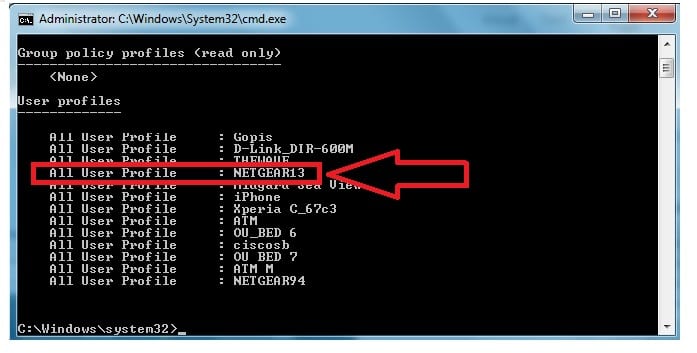
How To Hack Wifi Password On Mac Using Terminal 2020
Now you no longer have to crawl to that dusty corner where your Internet router is located every time your friends come over. Simply locate the password manually on your Mac computer or outsource it and get third-party software to do it for you.
